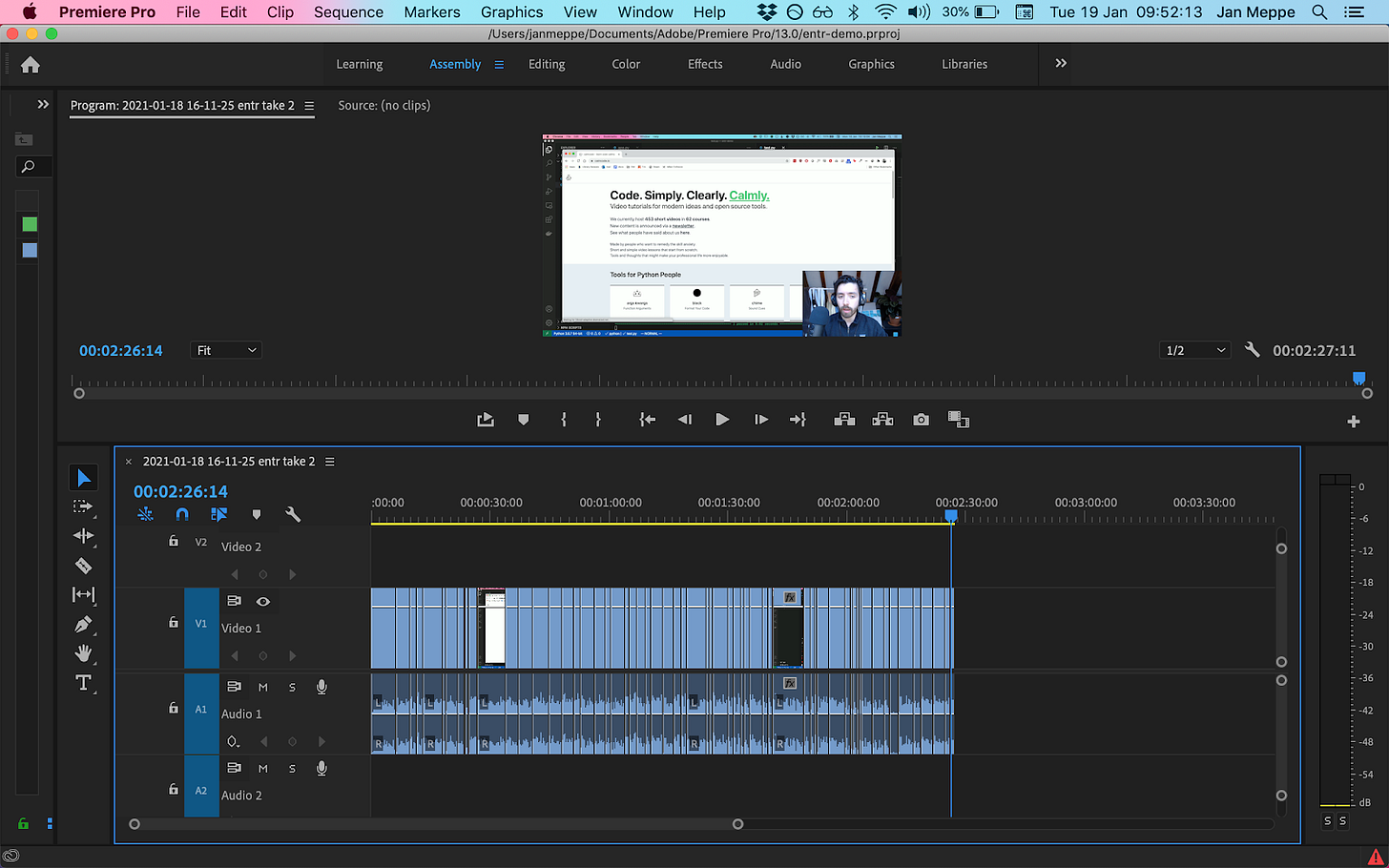TJL #56: Batch your tasks (Daily productivity #31)
Productivity tips that work for me and might work for you
Daily productivity #31
Today’s tip: Batch your tasks.
Today I actually applied one of my own productivity tips: Separate your writing from editing (Daily productivity #13).
Well, instead of writing I was cutting and instead of editing I was deleting. The idea here is that you want to minimise switching costs. Switching between tasks is costly so try to batch your tasks together.
Before batching
My workflow for editing a YouTube video is very simple, I just have to remove the silent parts where I don’t say anything. This is rather straightforward if you have identified a region you want to cut
Move to start of region and cut (cmd-k)
Move to end of region and cut clip (cmd-k)
Select clip (move mouse and click)
Ripple delete (x)
My workflow was something like this:
Move to start and cut clip (cmd-k)
Move to end and cut clip (cmd-k)
Select clip (click)
Ripple delete (x)
Move to start and cut clip (cmd-k)
Move to end and cut clip (cmd-k)
Select clip (click)
Ripple delete (x)
etc…
Then it hit me. Could I possibly apply my productivity tip here?
After batching
Would it be better if I were to batch the cutting together and batch the deleting together?
The idea here is to first go through the footage once to identify all cut points and make a snip at each point. Then another second time to just delete every empty sequence without sound.
My new workflow looked like this. First, going through the whole clip once
Cut start point
Cut end point
Cut start point
Cut end point
…
And then again a second time:
ripple delete
ripple delete
…
You guessed it, this was way more efficient.
Batch your tasks
The main benefit I experienced was that I was working with the footage instead of against the footage. Before, I was jumping forward to identify the cut points and jumping backwards to delete them. In my new workflow I pass through the footage forwards twice. Another benefit was that I really got into the zone. I’m not sure whether it’s actually faster, but it feels faster, and that’s a nice experience.
Batch your tasks: Separate your writing and editing and your cutting and deleting.
Thank you for reading!
That was today’s issue of the Daily productivity Newsletter 🚀
Daily Productivity is a newsletter in which I share practical and effective tips on how to become more productive.
Liked this article? Share it with your friends by clicking here!
As always, you can find me on my website janmeppe.com or on Twitter at @janmeppe.
Previous TJLs
Read my previous TJLs by following on the links down below:
TJL #6: How to remember the difference between margin and padding
TJL #7: According to Jeff Bezos there are two types of failure
TJL #27: Be aware of the spotlight effect (Daily productivity #2)
TJL #28: Start with the upper-left hand brick (Daily Productivity #3)
TJL #30: Start with writing your README (Daily productivity #5)
TJL #35: Use the Pomodoro technique (Daily productivity #10)
TJL #36: How to handle your negative feelings (Daily productivity #11)
TJL #37: Imagine the work, not the reward (Daily productivity #12)
TJL #38: Separate your writing from editing (Daily productivity #13)
TJL #41: Don't be ashamed to ask for help (Daily productivity #16)
TJL #48: Focus on interests, not positions (Daily productivity #23)
TJL #54: Change your font to Comic Sans (Daily productivity #29)